Share
Please note: This post may contain affiliate links, which means I earn a small commission if you make a purchase using my link. I only promote products that I actually use and love!
Updated: November 8, 2024
If you’ve spent any amount of time designing in Canva, you know that finding the right Canva element keywords is an important part of creating truly aesthetic designs. Finding the right (or wrong) elements can mean the difference between eye-catching or mediocre digital designs.
It can be overwhelming to randomly browse Canva elements on the website, and sifting through countless Pinterest pins and Instagram posts on the topic isn’t the best use of time. To try and help you with this, I’ve assembled a list of 280+ keywords!
You can consider this list as your ultimate go-to design cheat sheet. Time is a limited resource – by taking advantage of this curated list of secret elements and by using hacks like Canva keyboard shortcuts, you can create stunning digital products for your online business in record time.
Let’s get started!
If you want to jump directly to a particular section, you can follow the links here:
- Canva Elements Keywords List PDF Free Download
- Canva Free vs. Canva Pro
- What Are Canva Element Keywords?
- How to Search for Elements in Canva Using Keywords
- How to Change the Color of Canva Elements
- Best Keywords for Backgrounds
- Best Keywords for Texture
- Best Keywords for Paper
- Best Keywords for Shadows
- Best Keywords for Borders
- Best Keywords for Corners & Frames
- Best Keywords for Lines & Dividers
- Best Keywords for Gold
- Best Keywords for Quotes & Words
- Best Keywords for Hand Drawn & Hand Painted
- Best Keywords for Bold & Colorful
- Best Keywords for Abstract Designs & Aesthetic Decorations
- Best Keywords for Watercolor
- Best Keywords for Minimalist
- Best Keywords for Paintbrush Stroke
- Best Keywords for Organic
- Best Keywords for Nature & Floral
- Best Keywords for Celestial
- Best Keywords for Eco-Friendly
- Best Keywords for Gardening
- Best Keywords for Weather
- Best Keywords for Comic Book
- Best Keywords for Mindfulness
- Best Keywords for Travel
- Best Keywords for Outdoors
- Best Keywords for Social Media Icons
- Other Canva Keyword Tools to Find Canva Elements
- Wrapping It Up
Canva Elements Keywords List PDF Download
If you’d like to download the list of Canva elements keywords in this post for future reference, you can! I’ve created a free PDF download to make it easy for you – just click on the image below.

Canva Free vs. Canva Pro
Before we get too far, it’s important that I point out that the number of free Canva elements is fairly limited, compared to what you can find and use with the Canva Pro plan. If you’re serious about creating digital products or other designs for your blog, social media accounts, or website, you should definitely consider the upgrade.
Canva Pro comes at a great price point and gives you access to 100+ million premium assets such as stock photos, videos, audio, and graphics. When you go Pro, you can also use some fantastic features like Brand Kits, Custom Fonts, and Background Remover. Trust me – once you go Pro, you’ll have a hard time going back!
If you’d like to try Canva Pro free for 30 days, you can click the image below and start today!
What Are Canva Element Keywords?
Canva elements are the fundamental building blocks of every design and include categories such as Lines, Shapes, Frames, Stickers, Charts, and Gradients. Canva has a great write-up about design elements and principles if you’re interested in learning more about the science behind it.
A Canva element keyword is a search word or phrase that allows you to look for a specific element when you’re designing. For example, if you want to create a cute design with coffee, you might type something like ‘watercolor cappuccino’ to find the perfect graphics.
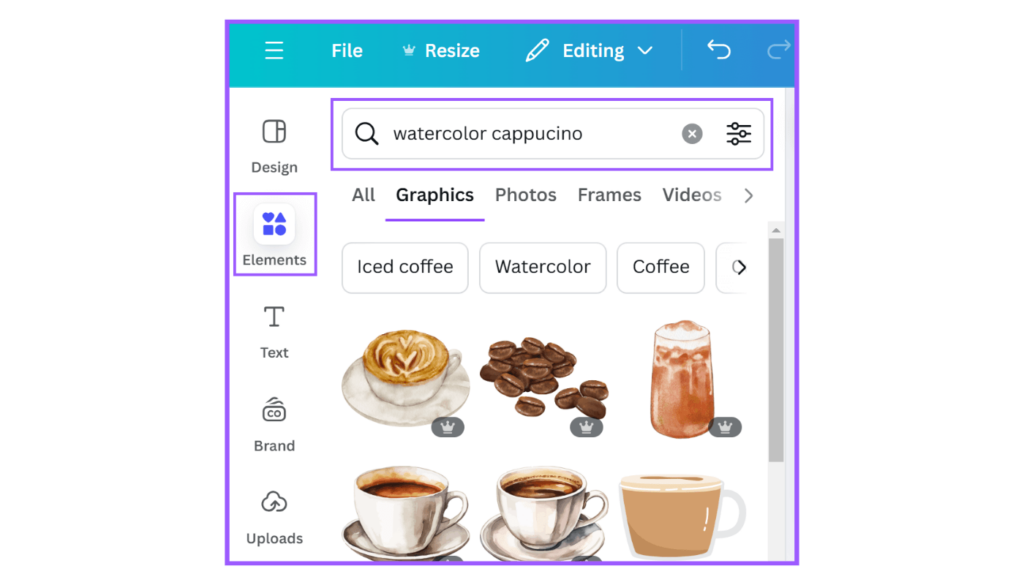
How to Search for Elements in Canva Using Keywords
Canva’s user interface makes it extremely easy to search for anything and everything. Once you’re in a design, all you have to do is click on the Elements tab on the left-hand side of your screen. At the top of the side panel, you’ll find a search box that says ‘Search elements’. Just type your keyword in the box and press your Enter key.
After you press enter, you’ll notice a few things:
- There is a horizontal menu directly under the search box. You can further refine your search by type if the results aren’t quite what you expect (Graphics, Photos, Frames, etc.). When searching for elements using Canva keywords, you’ll want to stick to the Graphics filter for the most part. There are a few exceptions, which I’ll talk about more in the Canva Keywords for Backgrounds section a little further down the page.
- Below the horizontal menu, you will find Pinterest-like keyword bubble suggestions. If you click on one, you’ll be able to refine your search even more to get more specific results. It’s a great way to explore the endless possibilities that Canva has to offer for elements.
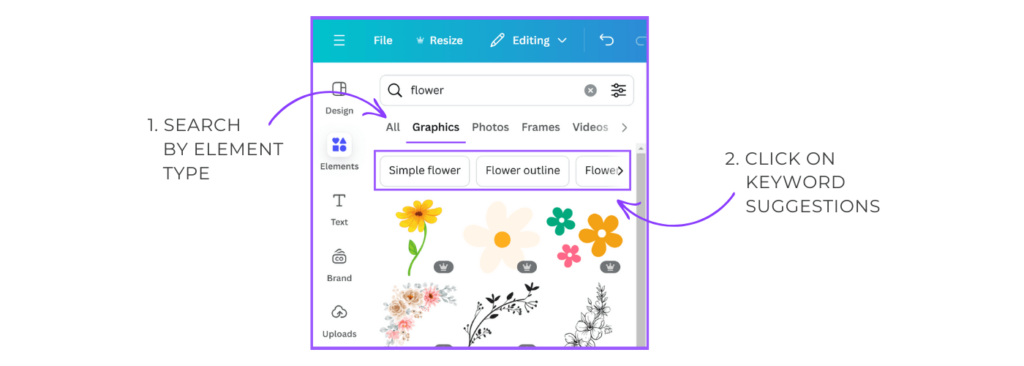
A quick note as you’re searching: Pro or paid elements are tagged with a dollar sign or a crown icon. If you’re subscribed to Canva Pro, you don’t need to worry but if you are on a free plan you’ll want to keep an eye out for this. You can easily filter while you search to ensure you’re only seeing the elements you want.
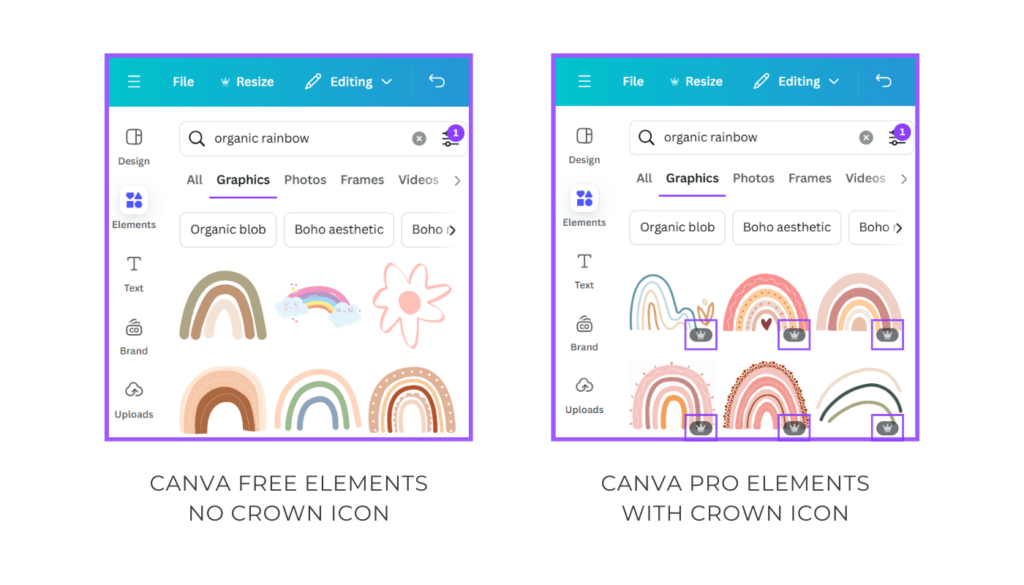
How to Change the Color of Canva Elements
Before we dive into the Canva keyword list below, there is one important thing I want to point out, which is that you can change the color of many Canva elements.
Once you’ve placed an element on your design canvas, you can click the element and look for one or more color tiles to appear in the toolbar above the editor. To change the color of the selected element, click a color option from the color panel to the left. If no color tiles appear on the toolbar, it means that the element’s color cannot be changed.
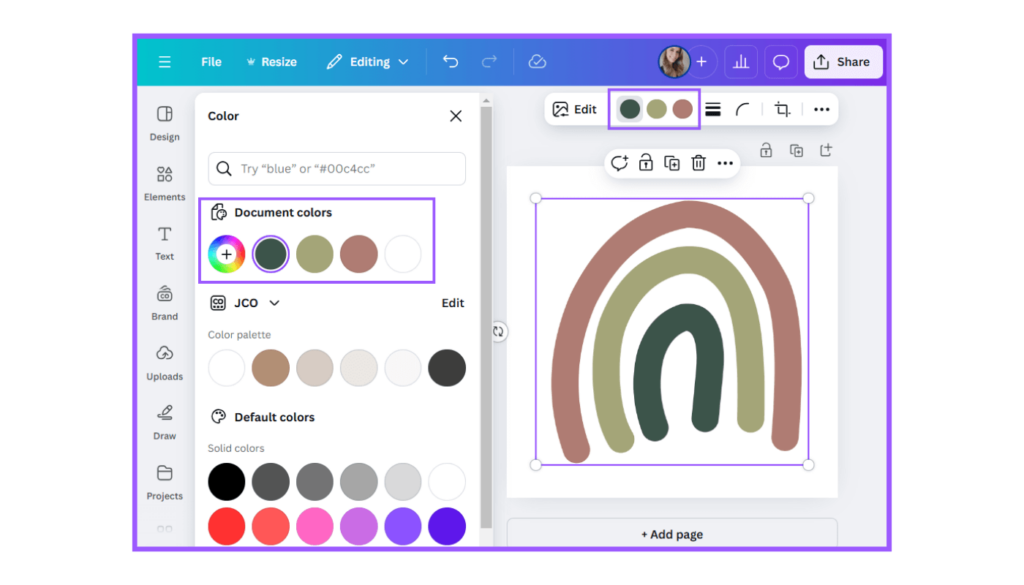
Best Canva Element Keywords for Backgrounds
Alright – let’s get started! The first Canva keywords I want to share are for backgrounds. This category is the one that you’ll want to search for a little differently.
You can either:
- Click on the Photos tab and enter your keyword in the search box – this usually gets the best background results.
- Click on the Elements tab, then select the Photos filter before entering your keyword in the search box.
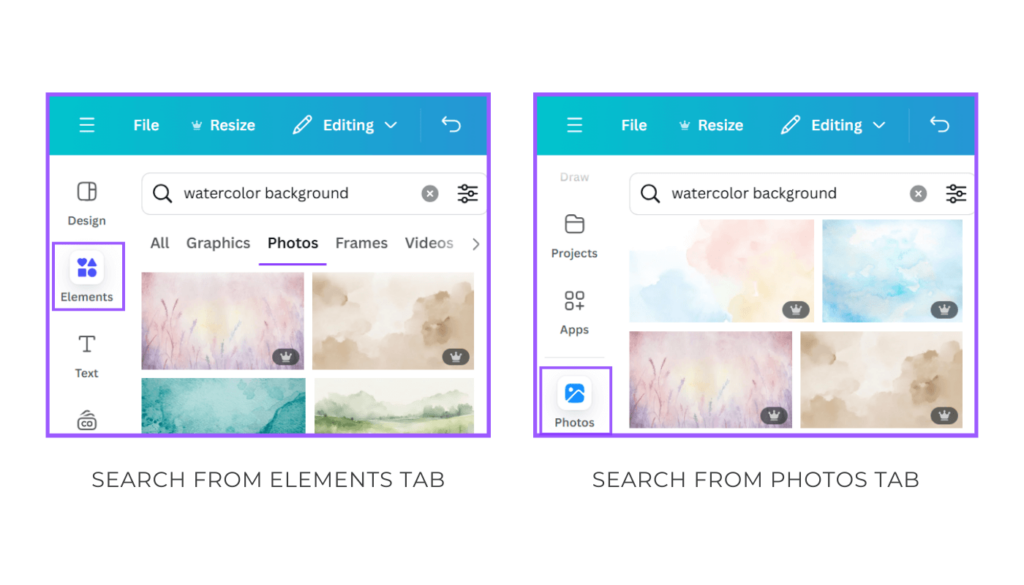
Some of the best Canva keywords for backgrounds are:
- Pattern Background
- Abstract Background
- Watercolor Background
- Stone Background
- Natural Patterns
- Background Pattern
- Aesthetic Background
- Wallpaper
- Marble
- Wood
- Gradient
- Texture
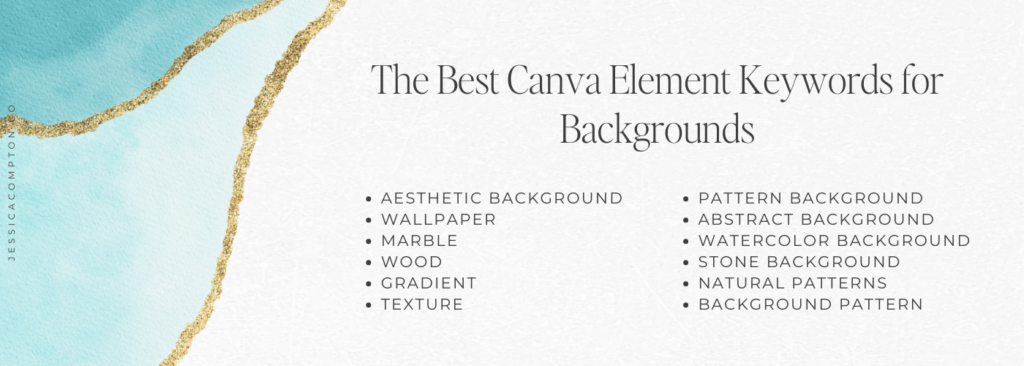
Best Canva Element Keywords for Texture
For the next category of Canva keywords, we’ll focus on specific textures. You’ll want to search for these from the Elements tab and then filter on Graphics.
In the Elements tab, search for:
- Ripped Paper
- Washi Tape
- Fade
- Terrazo Texture
- Speckle
- Blob
- Ink Splatter
- Overlay
- Torn Paper
- Drop Shadow
- Abstract Shape
- Background Pattern
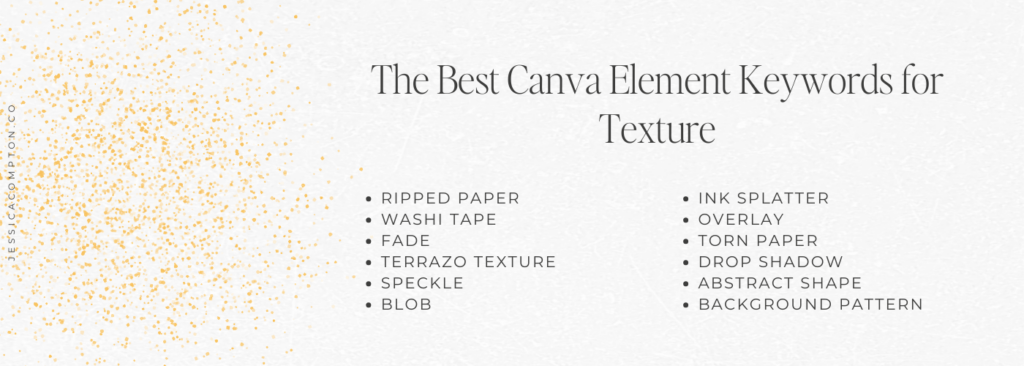
Best Canva Element Keywords for Paper
Following textures, we can explore keywords related to paper elements. These elements are great for adding additional texture and depth to your designs.
In the search box, type:
- Ripped Paper
- Lined Paper
- Note Paper
- Patterned Paper
- Ripped Newspaper
- Torn Paper
- Old Paper
- Paper Texture
- Crumpled Paper
- Brown Paper
- Vintage Paper
- White Paper
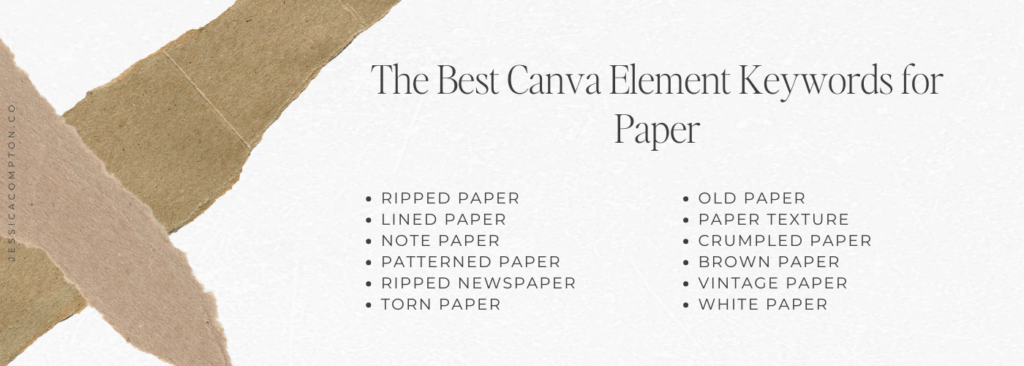
Best Canva Element Keywords for Shadows
If you want to add a level of depth and realism to your designs, you can add shadows to your graphic. When placed beneath another element, it can create a 3D effect.
In the Elements tab, search for:
- Drop Shadow
- Fade
- Blur
- Leaf Shadow
- Black Shadow
- White Shadow
- Plant Shadow
- Shadow Overlay
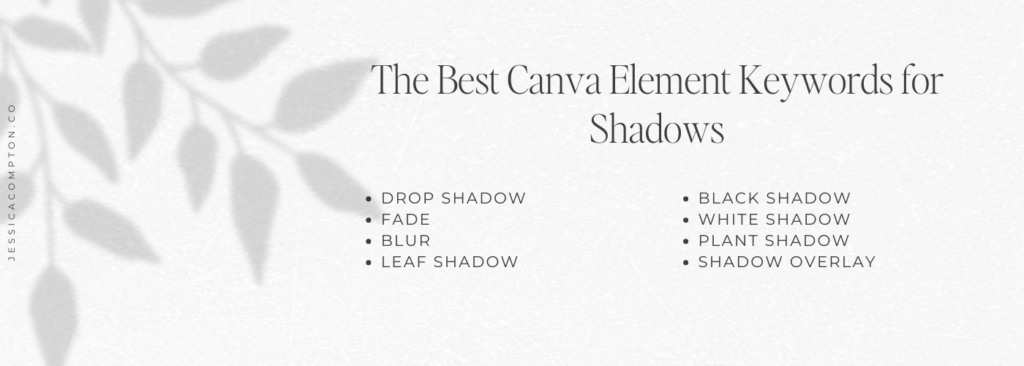
Best Canva Element Keywords for Borders
The next category of useful Canva keywords is for borders. Borders are helpful when you need to draw attention to a focal point or give a design a clean, finished look.
To find borders, you can search for:
- Floral Border
- Rectangle Border
- Watercolor Border
- Circle Border
- Gold Border
- Ornamental Border
- Square Border
- Corner Border
- Dot Border
- Line Border
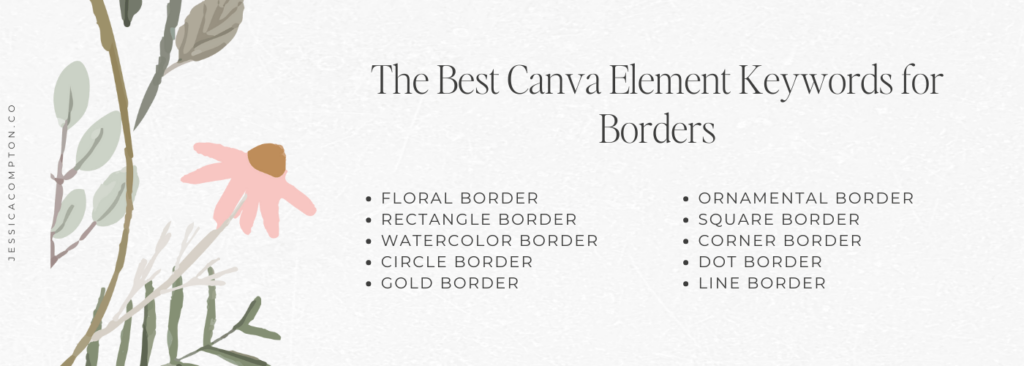
Best Canva Element Keywords for Corners & Frames
Similarly, you’ll find the corners and frames category useful. Using elements for corners and frames can create a professional look and feel and make for a truly aesthetic Canva design.
In the search box, type:
- Gold Frame
- Corner Design
- Burst Frame
- Edges
- Flower Corner
- Ornamental Corner
- Picture Frame
- Polaroid Frame
- Film Frame
- Corner Frame
- Organicframe

Best Canva Element Keywords for Lines & Dividers
An equally important category of keywords is lines and dividers. Lines are the most basic of all the elements of design and can be used in countless ways.
In the Elements tab, search for:
- Sketch Line
- Hand Drawn Line
- Pencil Line
- Chalk Line
- Abstract Line
- Topography
- Gold Line
- Chalk Line
- Divider
- Decorative Line
- Fancy Line
- Flower Divider

Best Canva Element Keywords for Gold
If you’d like to add a little sparkle to your designs, you can use the keywords below for a golden touch.
In the search box, type:
- Gold Foil
- Gold Lines
- Gold Paint
- Gold Circle
- Gold Square
- Gold Frame
- Gold Border
- Gold Flower
- Gold Leaf
- Gold Dots

Best Canva Element Keywords for Quotes & Words
Using words, quotes, and phrases in your designs can be an effective way to communicate visually. The Canva keywords below have some great elements to choose from.
Search for the keyword:
- Quotation Marks
- Quote Box
- Neon Words
- Motivational
- Inspirational Quotes
- Motivational Quotes
- Quote Decor
- Believe In Yourself
- Pinoy Quotes
- Affirmations
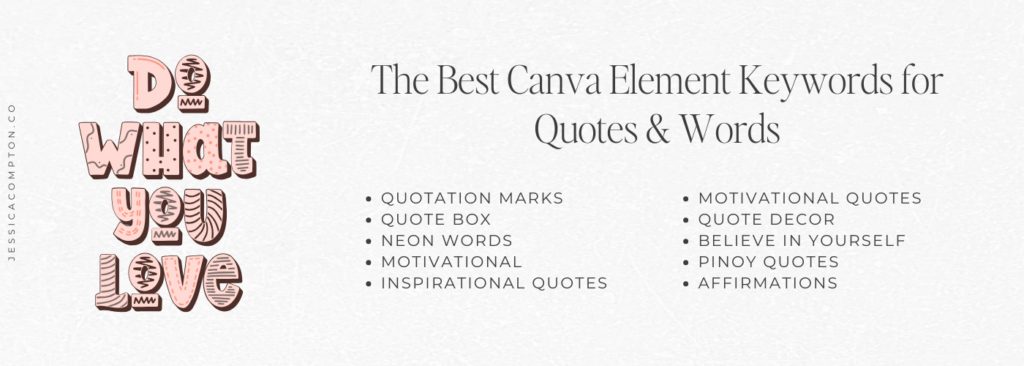
Best Canva Element Keywords for Hand Drawn & Hand Painted
Another fantastic way to create aesthetic Canva designs is to use hand-drawn and hand-painted elements.
In the Elements tab, search for:
- Hand Drawn
- Doodle
- Scribble
- Sketch
- Rustic Drawing
- Blogger Doodle
- Draw Circle
- Morningstories
- Handdrawn
- Pencil Freeform
- Freeformpro
- Handdrawnpro
- Handdrawn Animals
- Hand Painted
- Universalscenery
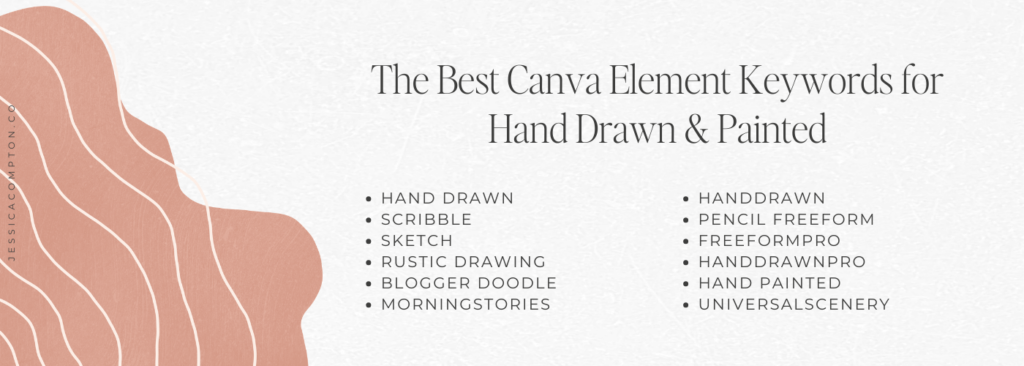
Best Canva Element Keywords for Bold & Colorful
Along with the previous keyword categories, bold and colorful Canva elements can make a design pop and make a statement.
In the search box, type:
- Oversaturated Gradients
- Brutalist
- Vivid Leaves
- Bold Foliage
- Bright Leaves
- Playful
- Vivid Contrast Objects
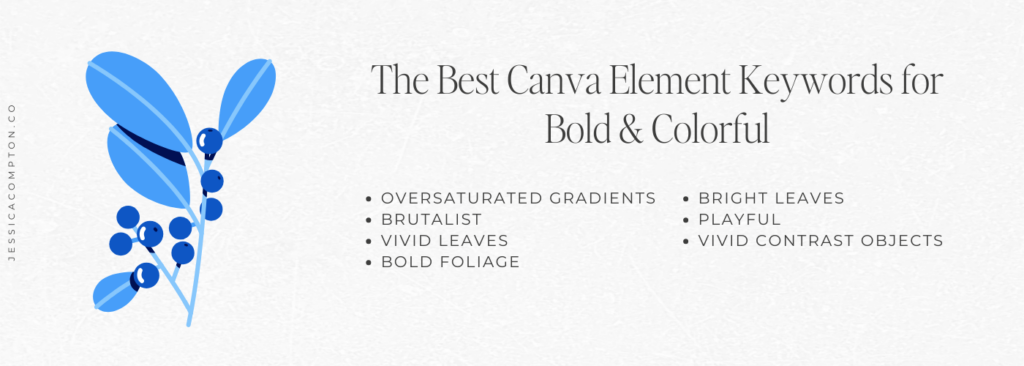
Best Canva Element Keywords for Abstract Designs & Aesthetic Decorations
Canva element keyword categories such as abstract design and aesthetic decorations can give a design a modern look and feel.
Search for the keyword:
- Aesthetic Leaves
- Aesthetic
- Aesthetic Paper
- Aesthetic Tape
- Aesthetic Shape
- Abstract Portrait
- Free Form
- Simplifiedillo
- Duo Color Avatar
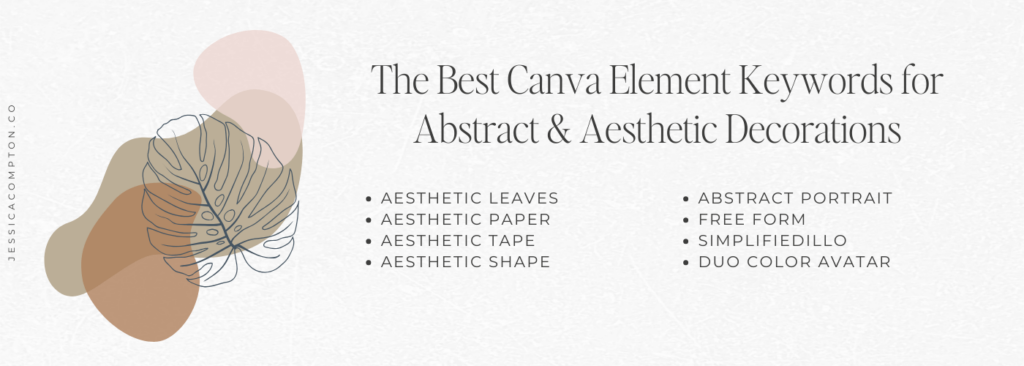
Best Canva Element Keywords for Watercolor
Using element keywords to find watercolors will give you access to a collection of beautiful elements with a softer touch.
In the search box, type:
- Watercolor Flower
- Watercolor Leaves
- Watercolor Circle
- Watercolor Heart
- Watercolor Pattern
- Watercolor Splash
- Watercolor Animal
- Watercolor Landscape
- Pink Watercolor
- Blue Watercolor

Best Canva Element Keywords for Minimalist
If you prefer a clean, minimalistic design, you can search for keywords like the ones below.
In the Elements tab, search for:
- Line Flower
- Line Frame
- Lady Line
- Monoline
- Lineart
- Minimalist Flower
- Line Drawing
- Leaf Line
- Minimalist Hand
- Minimalist Pattern

Best Canva Element Keywords for Paintbrush Stroke
For an artistic touch, you can add ink or paint strokes and splatters to your design.
In the Elements tab, search for:
- Newbrushstroke
- Paint Splatter
- Paint Stroke
- Paint Drip
- Graffiti
- Paint Smear
- Smudge
- Brush Stroke
- Paint Stroke Shape
- Watercolor Paint Stroke
- Paint Circle
- Paint Splat

Best Canva Element Keywords for Organic
Another popular abstract category of keywords includes elements that are organic in nature.
In the search box, type:
- Organic Shapes
- Organic Blob
- Organic Line
- Organic Rainbow
- Delicate Organic
- Organic Summer
- Organic Sketched Fruit
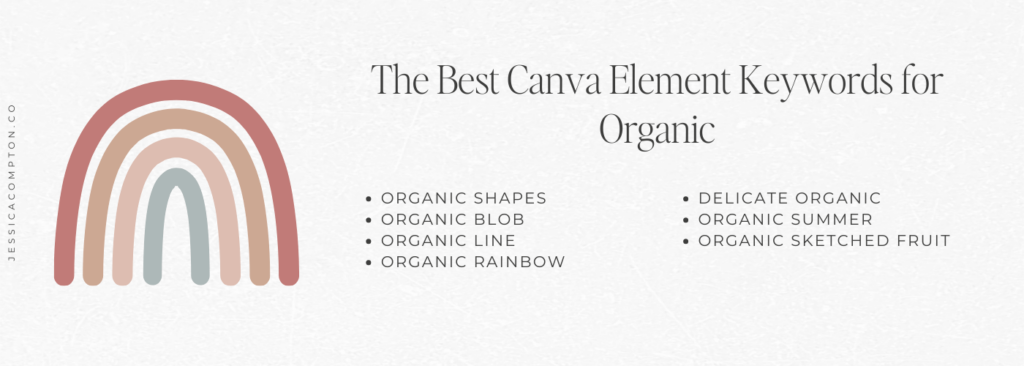
Best Canva Element Keywords for Nature & Floral
If you’re looking to create designs that include flowers or other elements of nature, the list below is a great start.
In the search box, type:
- Flora
- Floral
- Fauna
- Butterfly
- Green Leaves
- Dried Flowers
- Flower Drawing
- Plant Drawing
- Poppy Sketch Flower
- Blooming
- Flower Vector
- Pastel + Palm
- Rustic
- Sketchy Flowers

Best Canva Element Keywords for Celestial
You can discover spiritual and mystical elements using the keywords in the list below.
Search for the keyword:
- Mystical
- Moon Phase
- Mystic
- Magic
- Celestial
- Lotus
- Chakra
- Astrology
- Sacred Geometry
- Crystals
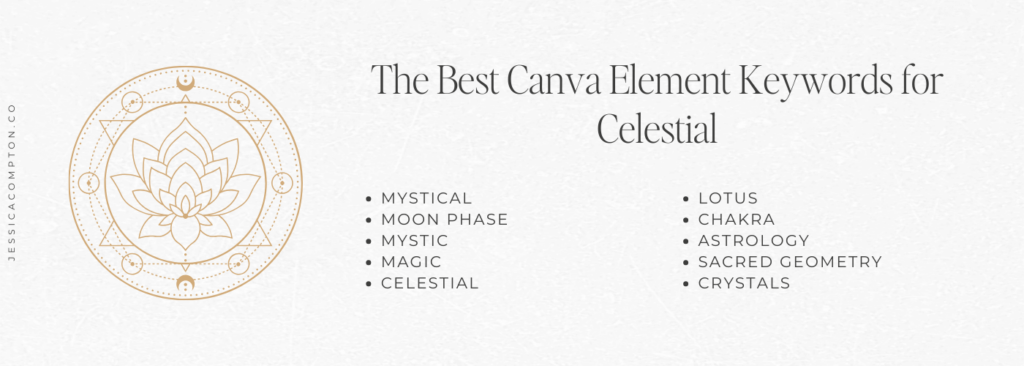
Best Canva Element Keywords for Eco-Friendly
If you’re creating eco-friendly designs, you can begin with the elements listed below.
In the Elements tab, search for:
- Eco
- Environment
- Recycle
- Save Earth
- Reusable
- Air Pollution
- Conservation
- Water Pollution
- Climate Change
- Plant Trees
- Compost
- Renewable Energy
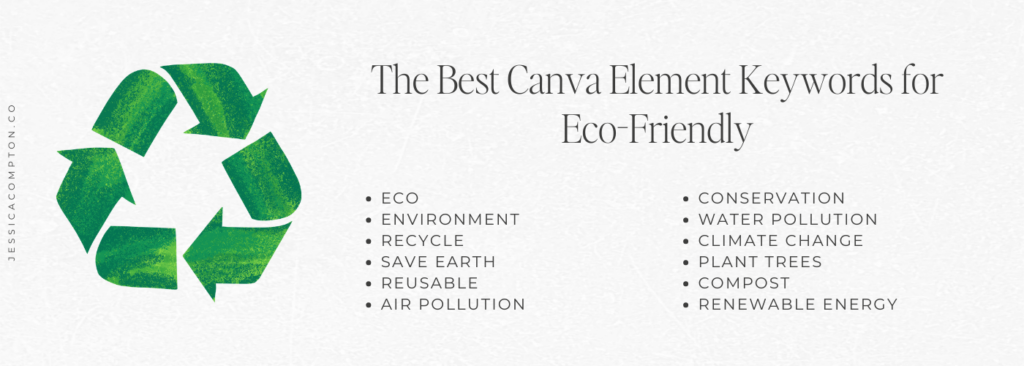
Best Canva Element Keywords for Gardening
Additionally, if you looking for keywords specifically focused on gardening, you can try the keywords below.
In the search box, type:
- Flower Garden
- Seeds
- Flower Garden
- Bee
- Acorn
- Spices
- Herbs
- Daisy
- Pinecone
- Planting
- Plant Growing
- Garden Tools

Best Canva Element Keywords for Weather
To find weather-related elements, you can search for the keywords below.
In the Elements tab, search for:
- Weather
- Sunny Day
- Cloudy
- Stormy
- Snow
- Rainy
- Windy
- Cold
- Cloudy
- Blizzard
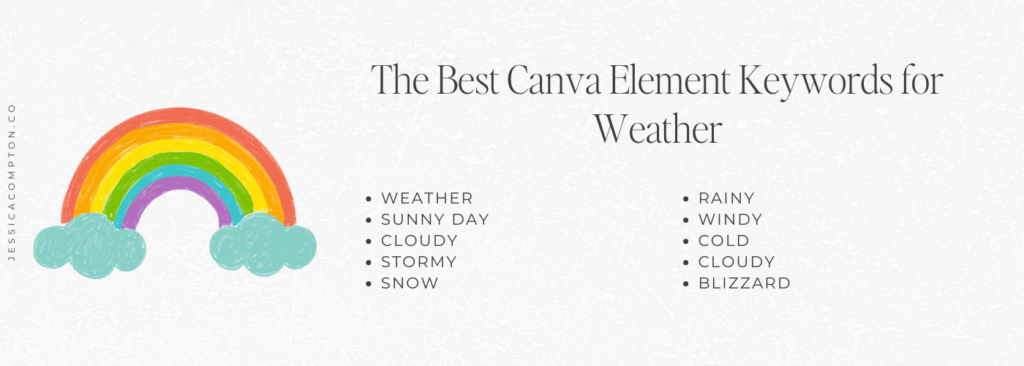
Best Canva Element Keywords for Comic Book
If you’re creating fun and amusing stories or comic-like visuals, the keywords below will become staples.
In the search box, type:
- Comic
- Comic Strip
- Comic Bubble
- Comic Book
- Pop Art
- Zap
- Thought Bubble
- Cartoon Girl
- Cartoon People
- Superhero
- Speech Bubble
- Thinking Bubble
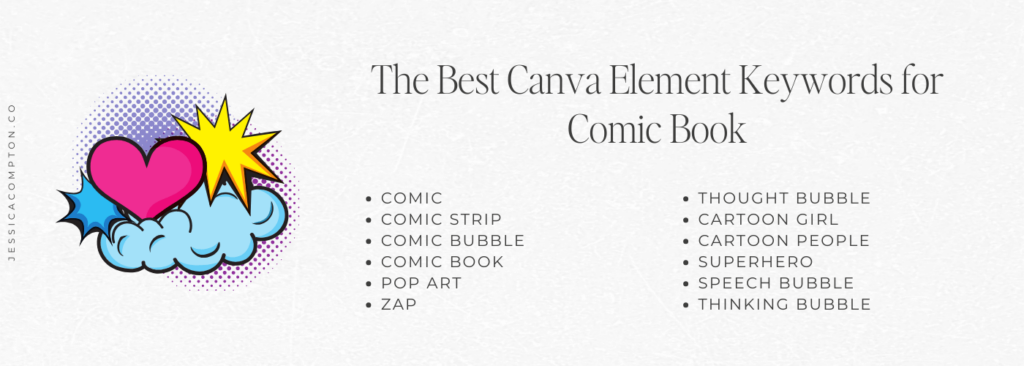
Best Canva Element Keywords for Mindfulness
To create aesthetic designs that have a gentle, nurturing look and feel, you can use the keywords in the list below.
In the Elements tab, search for:
- Meditate
- Zen
- Yoga
- Self-Love
- Me Time
- Love Yourself
- Self-Care
- Be Yourself
- Mandala
- Journal
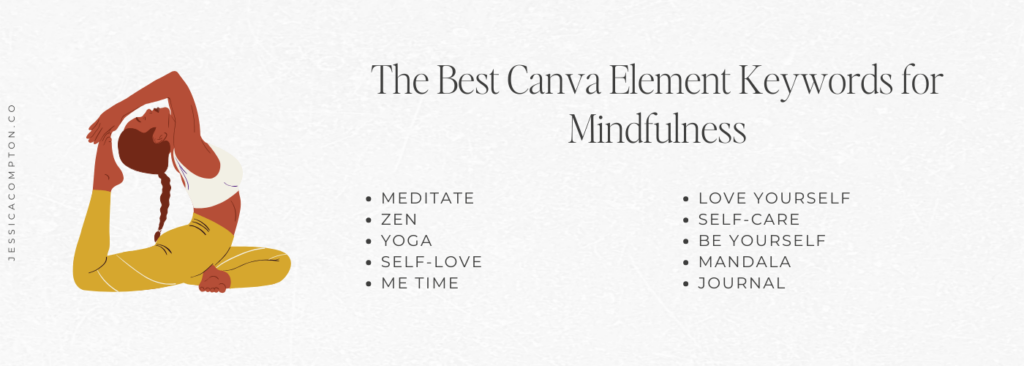
Best Canva Element Keywords for Travel
For travel-related designs, the Canva keywords below are worth checking out.
In the search box, type:
- Airplane
- World Travel
- Beach
- Vacation
- Pastel Travel Accessories
- Digital Nomad
- Luggage
- Plane Ticket
- Passport
- Backpack

Best Canva Element Keywords for Outdoors
If you’re looking for elements related to nature and the outdoors, the Canva keywords below will get you going.
Search for the keyword:
- Outdoors
- Hike
- Picnic
- Camping
- Campfire
- Hiking
- Mountains
- Rock Climbing
- Kayaking
- Skiing
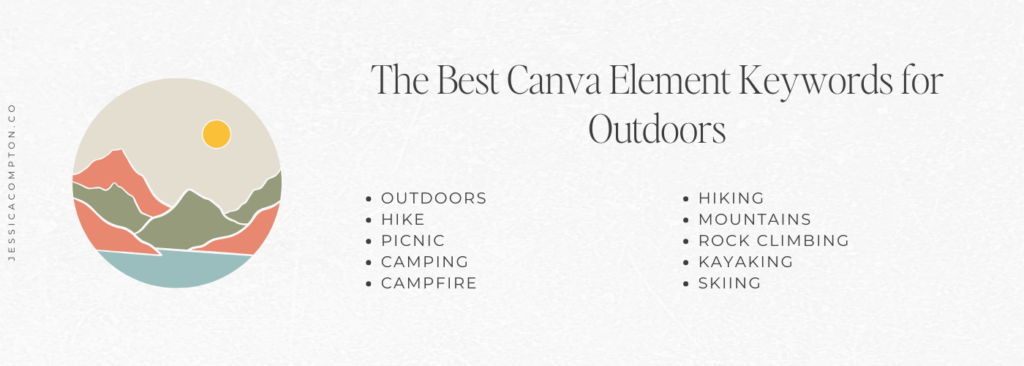
Best Canva Element Keywords for Social Media Icons
Last but not least, if you’re looking for social media icons the list below should help.
In the Elements tab, search for:
- Social Media Icons
- Social Media Logo
- Snapchat
- YouTube
- Etsy
- Discord
- TikTok
- Tumblr

Other Canva Keyword Tools to Find Canva Elements
Aside from the keyword list above, there is one other resource I want to share with you. If you like variety and want a way to quickly find sets of quality Canva elements, you can go to the canvakeywords.com website and browse the growing collection!
The site has over 800 Canva element sets, and is updated monthly with new keywords. This amazing resource used to be a paid offering, but is now offered for free.
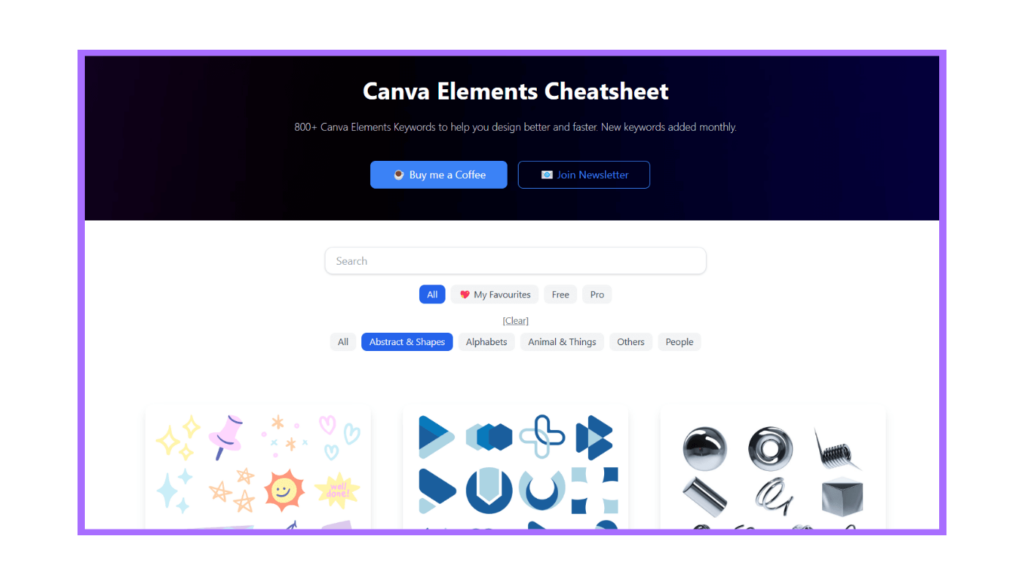
Wrapping It Up
Well, there you have it, the ultimate list of the best Canva elements! To sum it all up, there are countless Canva element keywords you can search for to help you create eye-catching aesthetic Canva designs. If you’d like to make sure your fonts look just as good, take a peek at the list of the best free Canva script fonts.
If you found this list helpful, be sure to pin your favorite image to Pinterest! And don’t forget, you can download a free copy of the Canva elements keyword list to reference at any time. Happy designing!
SAVE A PIN FOR LATER
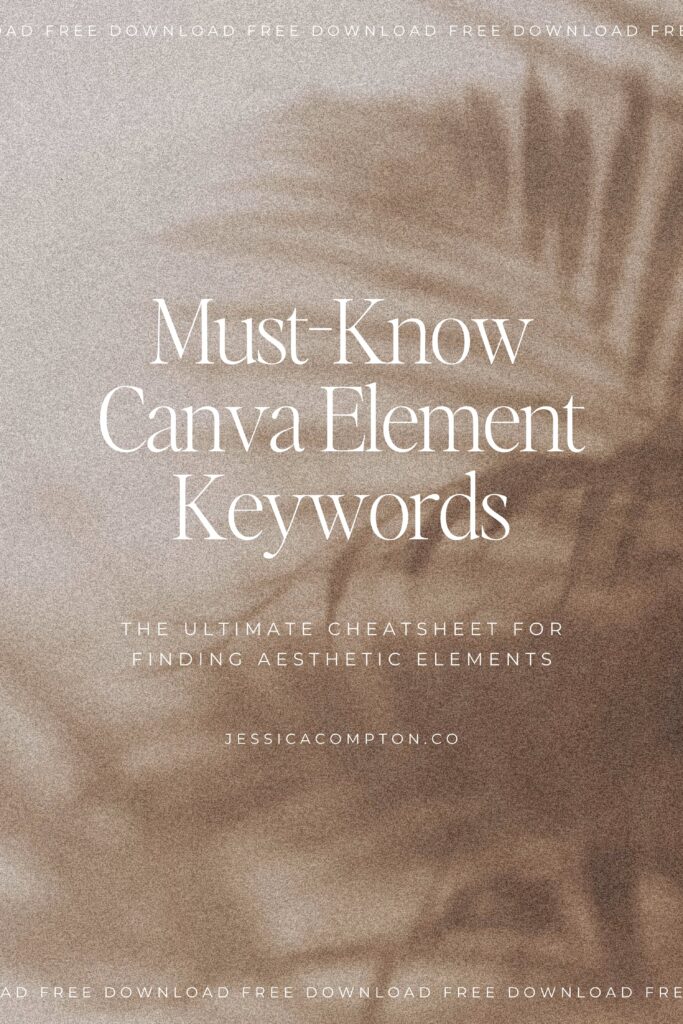
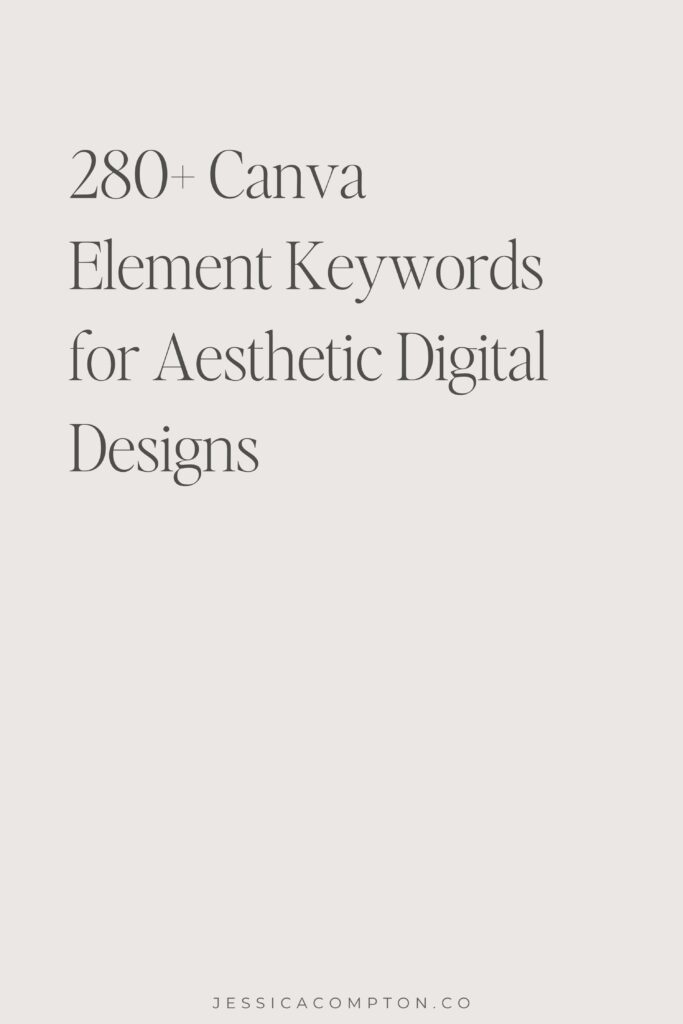
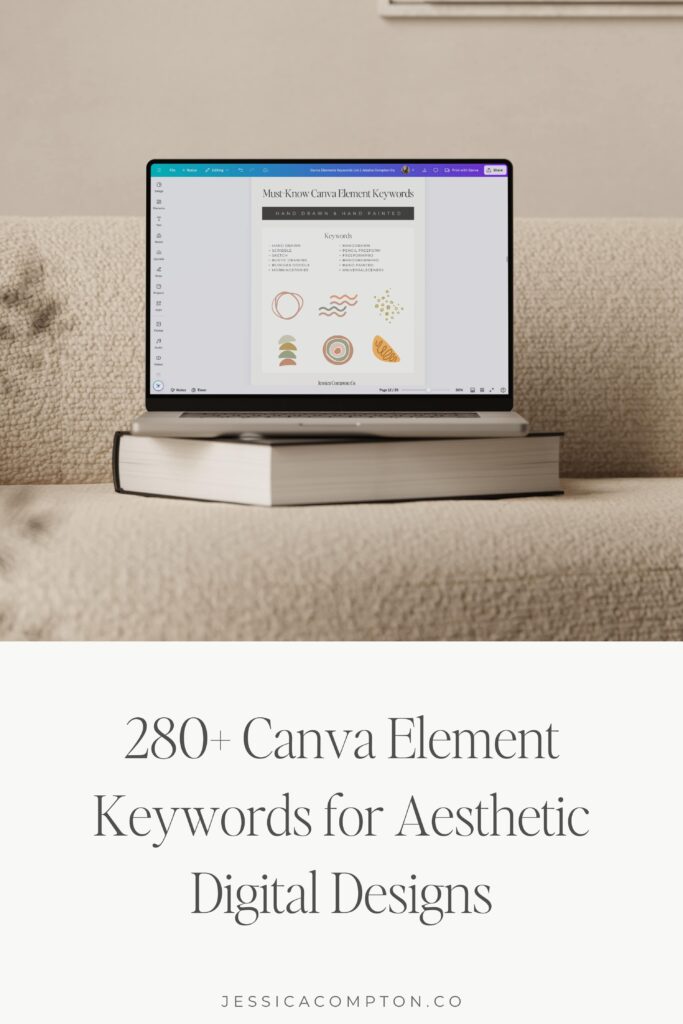

COPYRIGHT © 2023-2025 JESSICA COMPTON CO. | ALL RIGHTS RESERVED |
LEGAL STUFF
| Design by Tonic